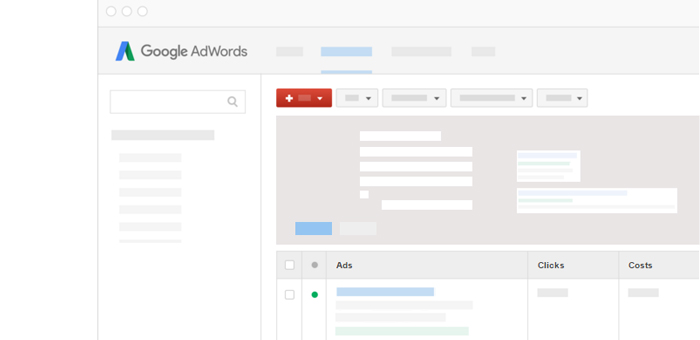How to Make Better Adwords Ad Copies
Writing ad copies is one of the most important tasks that make for a successful Adwords search campaign. But this task can be very challenging, since you’re trying to stand out from the competition in the Google search results pages by using 15 words or less while trying to account for better click-through rates, quality scores, and conversions. Listed below are some of the things I do to write better Adwords Ad copies:
Starting Out
Understand the search intent of your target customers
Understanding the intent behind your visitor’s searches is one of the most important factors of a successful Adwords campaign. Some visitors are just out to get information, some just want to get to a specific website, some are looking for solutions to their problem, and some are looking to buy something. Your ad copies should be able to attract clicks that are most likely to produce your desired outcome. A strong call to action in your ad copies will narrow down different search intents and funnel the most qualified visitors towards your site.
Always consider your campaign goals
Your goal in creating ad copies should not be to generate as many clicks to your ad as possible. Clicks are great but the creative thought process in making ad copies should be aligned with business goals. Sales, sign-ups, downloads, and leads should matter, not clicks.
Review Google’s Policies about Ad Copies
Before you get into your ad copy writing creative zone, read up on Google’s editorial & professional requirements when it comes to their text ads. You’ll end up saving time by avoiding unnecessary ad disapprovals.
Structure your ad groups into themes.
Good ad group organization is one overlooked factor that actually enables you to write better Adwords ad copies. This is especially important if you have an eCommerce site that has categories with hundreds of products within each subcategory. Structuring your ad groups into themes will help you write ad copies quickly and effectively. It will also allow you to manage and test your ads easily.
Learn more about the business’ competitive advantages
You should be more than an Adwords advertiser and be an extension of what the business represents. Learn more about what makes the business special and make sure that you include this into your ad copies. Does the company offer free shipping? Do they offer discounts to students? Do they include a free trial? All of the possible competitive advantages should be included into your ads to help them stand out from the rest.
Learn from your competition
It’s a good practice to know what your competition is up to and this is also true when it comes to ad copies. You can use the Ad Preview and Diagnosis tool to see the ads that are currently serving for your target keywords. This should help you provide insight on your competitors and allow you to write better ad copies.
Ad Copy Creation
Add your target keywords in the ad copy.
Including your target keyword into the ad copies greatly helps in increasing relevance and quality score. If it gets tricky, you can use Dynamic keyword insertion but don’t overdo it.
Use appropriate ad copies for customers on mobile
Ads can appear differently on mobile but your ad copies should stand out nonetheless. People who see you ads on mobile are more likely to call you so include call to actions such as “Call Us” or include your phone number via call extensions. You should also use the mobile version of your website as the landing page.
Tell people what you want them to do
The significance of call to action when it comes to ad copies might be getting repetitive but you can’t deny its importance. Advertisers sometimes get caught up in getting too creative and forget to tell users what they want them to do. Make it clear to your potential customers as to what the next steps are by including call to actions like: buy, order now, download today, learn more, find out more, sign up, get a quote or apply now.
Make your Ads stand out
Use Dynamic keywords Insertion
Dynamic Keyword Insertion (DKI) is an advanced AdWords feature that dynamically updates your ad text to include one of your keywords to match a customer’s search terms and the keyword that you are bidding on. The syntax for DKI is {Keyword:default text} – The first argument lets AdWords know that you want to insert a keyword. The second argument is your default text. This is the text that AdWords will insert into your ad in case it can’t add a keyword.
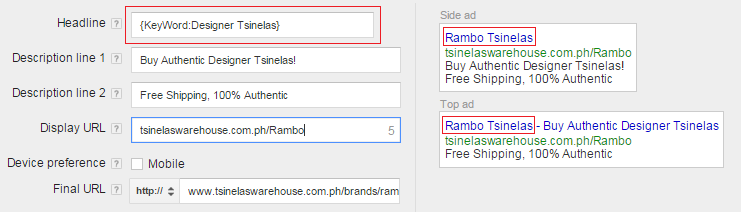
In my experience, I found DKI to be very useful in situations wherein you encounter trademark terms issues within your ad copies. Although I haven’t personally tried it, you can also use DKI if you are bidding for competitor terms although I doubt that it will resolve into the dynamic text rather than the default text 100%.
Use the Countdown function
The Countdown parameter is also an advanced AdWords feature that inserts a timer in your ad text that counts down to an event.
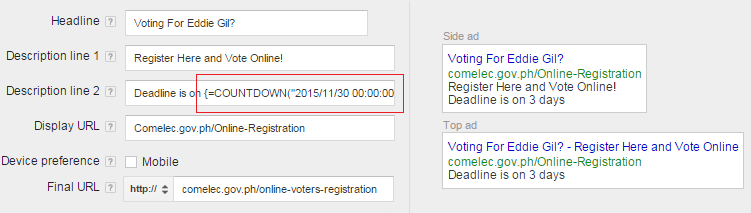
The syntax for countdowns is Syntax: {=COUNTDOWN(“yyyy/MM/dd HH:mm:ss”,”language”,daysBefore)} – The first argument is the date and time you want your function to countdown to (the end date). Make sure to use 24-hour time and to keep the date and time within double quotation marks. The second argument is the language the date and time will be displayed in. Make sure to use the right language code and to keep that code in double quotation marks. The third argument says when your ad should start running. Use a whole number here to indicate how many days before the end date to start running your ad. Don’t put this number in quotation marks.
Countdowns can add a sense of urgency in your ad copies that will most likely boost CTRs.
Add Sitelinks extensions
The sitelinks ad extension will allow your ads to show small links to specific pages on your website beneath your ad copy.
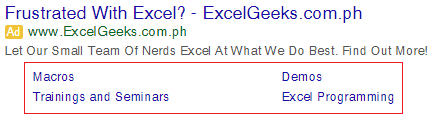
Google reps have told me before that sitelinks extensions can give a slight boost to QS but I don’t know if that still holds true today. Despite of this, I always make sure to add closely relevant sitelinks extensions to all my ad groups just because of the fact that your ads will appear significantly larger on the Google results pages that will account for better CTRs.
Although they are easy to add, you should always keep conversions in mind as a click on a sitelink means that you will be charged based on your maximum bid for the keyword that it triggered. This means that you cant be lazy in adding them. Be as specific as possible and consider adding links that can contribute to conversions down the road. You should also monitor the performance of each sitelink and keep removing low CTR extensions to replace them with new ones to test. You can do this by filtering your Ad extensions data by click type.
Add call extensions
Call extensions will allow you to add your business phone number on your ad copy. With call extensions, your potential customers can simply dial the number shown in the ad without a charge on your end. You can also take this further by using a Google forwarding number as a call extension so that you can use call reporting and call conversion tracking. Call Extensions can appear as a button in mobile devices:
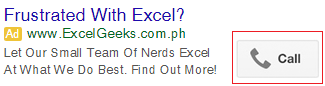
Add location extensions
This extension will allow you to show your business address in your ad copy and show a Google map marker.
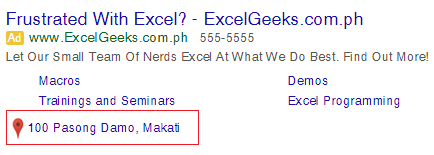
Mobile users can even get directions on how to get to your physical address with a link to Google maps. This will definitely benefit you if your goal is to get more people to your store. To enable location extensions, all you need to do is to set up your Google My Business account then link it to your AdWords account.
Add Callout extensions.
Callout extensions are just like sitelinks extensions except that they don’t contain links – they are lines of text that can be seen below the description lines.
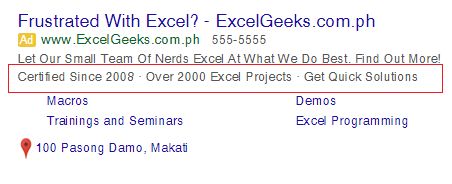
All search ads should have them as they can highlight your selling points and your competitive advantages when you don’t have character space in the description lines and therefore, can increase CTR. For callouts I usually put in the company slogans, information that highlights the advantages of your service or products, free shipping information or other promos, anything with the word “free”, how many years in business, and company certifications.
Add review extensions.
Review extensions lets you include a 3rd party review below your ad copy. They can only appear on desktop devices and on the search network:
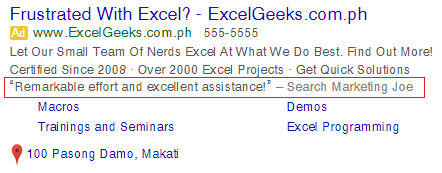
I actually never used this before but if your business have been mentioned on a news website or a known niche website, it’s definitely worth adding up to give your ad copies some added value. You also checkout Google’s review extensions policies before creating one for your ads.
Seller Ratings
Seller ratings are an automated extension that show star ratings under your ad copy. Although you don’t have direct control over how these extensions are served and what ratings will appear, they can potentially increase conversion rates by a huge margin. You can get started by applying in the Google Trusted Stores certification program to serve automated seller ratings extensions. They can be a double-edged sword though, but if you’re generally great at giving customers a positive experience, then your shouldn’t worry about it.
Ad Customizers
Ad customizers allows you to take dynamic keyword insertion to another level by letting you create a data feed that can create hundreds of ad variations depending on device, user location, time, etc. This feature can benefit you if you have a big inventory with promotions that change quickly and constantly. It will deliver highly-tailored ad copies but it can be a pain to keep track and do testing. Google has a detailed article showing how to set up ad customizers.
Testing
If your goal is to truly test the performance of your ads, you need to go to your campaign settings and change the Ad delivery option to “Rotate indefinitely: the ads should have roughly equal impressions“. This should give you more control over your ads and elicit a balanced data.
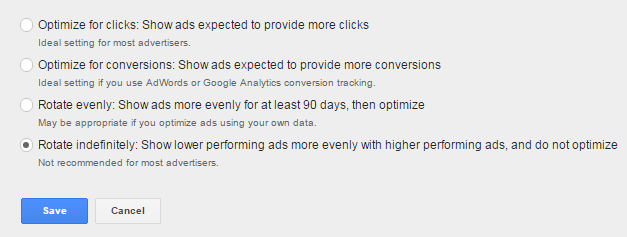
I also make it a habit of testing only 2 ads at once. This way, I’ll learn more about what ad works best sooner than I would if I test out 5 or more ads at one time. You can test two at a time using specific testing groups like:
- With brand name vs. without brand name
- With DKI vs. No DKI
- Keyword in display URL vs. no keyword in display URL
- With Geo-location vs. without location
- With call to action variation 1 vs. call to action variation 2 (e.g. “Sign Up Now” vs. “Limited Time”)
- No price in ad vs.Price included in ad copy
- With user-qualifying content* vs no user-qualifying content *specific details about your product/service so that your audience can choose not to click your ad copy (e.g. “$50 Minimum Order”, “Free Delivery to Cebu City Only”, etc).
If you need help with your Adwords ad copies and if you are interested in letting us handle your campaigns, you can fill out our PPC management contact forms so that we can talk about how to create ads that stand out from the competition.
Comments are closed.