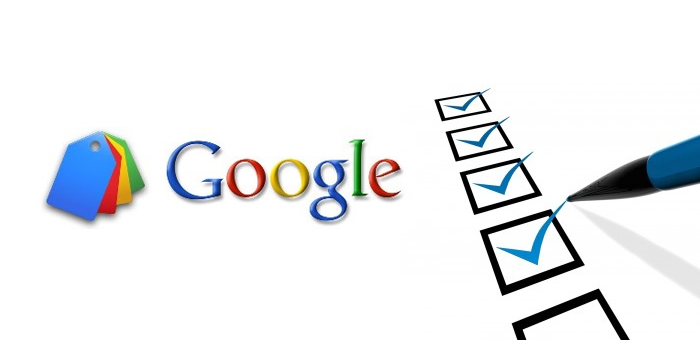Google Shopping Campaign Optimization Checklist
An optimized shopping campaign from top to bottom can do wonders for your Ecommerce site. I’ve mentioned in my other post that Google Shopping Campaigns are now a must for all Ecommerce sites and the following checklist should help ensure that you get the most out of it. I created this so that people can find a resource that resembles an organized “to-do list” for shopping campaigns and will help make auditing accounts easier. So feel free to come back to this list at any time.
Get Your Feed Right
- Feed information should be accurate in terms of the physical item that you are selling. Always review Google’s policies for creating a compliant and accurate feed.
- For stores that offer their products worldwide and want to target different countries, be certain that you create different feeds for each country. Also make sure that item IDs are different for every country feed and have suffixed URLs or separate subdomain for links that cater to different currencies. Everything from the feed and the URLs should match to avoid disapprovals
- Use custom labels to segment you products for effective bidding and monitoring
- Add an appropriate and accurate shipping method and rate in Google Merchant Center
- Optimize your product titles and descriptions. You can use Search Engine Optimization best practices in constructing them but don’t keyword stuff. Also consider removing terms that are too broad that might be less relevant to searchers.
- For products that have multiple variants/specifications are grouped into item group id.
- If you have sale prices, include this into your feed but should remove it after the sale duration.
- Make sure that your products comply with the new category taxonomies.
- Add URL tracking tags into the links in the data feed.
Review Your Product Pages
- Your site should follow Google’s guidelines in terms of proper shipping information, return policy, refund policy, privacy policy, and many others.
- Your landing pages show the same information regardless of where your visitor is located.
- Your prices should be competitive but aligned towards your target ROI at the same time
- Your product pages and (pages that is involved in the conversion path) should load quickly.
- Product pages should display properly for all devices and browsers
- Make sure that your site allows for a seamless checkout process
- Create a custom 404 landing page especially for those that redirects out of stock items to 404 pages.
- Ease up on the pop-ups, unnecessary redirects, and excessive form fields in your registration.
- Enable a review section or a portion in your product pages that allows for customer feedback
- Consider using custom high quality images (preferably at least 500×500 pixels) to separate yourself from competitors who use manufacturer images.
Enhance competitive advantage
- Consider implementing coupons and special offers
- Add promotions on ad copies based on competitive advantages and limited time offers
- Consider implementing free shipping without sacrificing profit
- See if you can qualify as a Google Trusted Store
- Once you have your review section up, fill up this form to enable/show your ratings in Google Shopping ads
Proper Campaign Management
- Consider Increasing Impression Share up to 60 – 70%
- Consider factoring Impression Share when making calculations for bid adjustments.
- Adjust your mobile bids. Mobile conversion rates in an Ecommerce store is usually low. You can find the formula in our online tools section.
- Increase bids for profitable locations and consider excluding locations with low CTR and low conversions.
- Exclude or adjust your bids on hours when conversions are low
- Include negative keywords and closely monitor your Search Query Reports
- Monitor performance using custom label segments
- Always keep track of your Merchant feeds for disapprovals
Track your Success
- Enable Goals and create goal funnels in Google Analytics
- Enable Ecommerce and Revenue Tracking in Google Analytics.
- Create custom segments, reports and dashboards to dive deeper into your Google Shopping traffic
Comments are closed.