Online Tools
Custom Scripts and Online Tools
Before you continue…
Scripts can be a very powerful tool, but just like any other ordinary tool (e.g. Your trusted wrench), it can possibly break or make something even worse when you don’t use it right. A simple script that includes a code that tells it to delete every campaigns in your Account will do exactly that – no questions, no warnings, no nothing.
Please make sure to preview all scripts or run countless tests before running them on your campaigns for the first time.
Be sure to check your change history and logs to ensure that the actions that the scripts carries out meet your specific expectations.
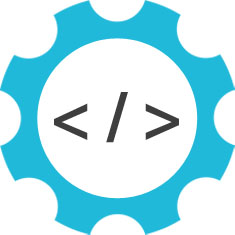
Google Adwords Scripts
For us, time is money. Scripts are a powerful and inexpensive tool that can help you save hours or even days of manual work on your Adwords Accounts. These can help you with your day-to-day management tasks, such as reporting and monitoring, or can allow you to improve your campaigns’ performance by automation of repetitive tasks. Contact us to get the scripts below and to get the specific instructions on how to use it. You can modify the script as you see fit but please bear in mind I hold no responsibility for any actions you take and you must always test/preview the results before Running them to your Account.
This script gets all Destination URLs from your account and creates a unique list of URLs to check. It will keep a list of 404 URLs and it will email you the results when broken links are found. Add and paste the code into your scripts then replace PutYourEmailHere@YourEmail.com with your own email address. Do a preview or schedule it to run weekly or in any time frame that you wish to check URLs.
This script creates Callout extensions on all campaign levels. You can use this to list out all of your Callout extensions and quickly add them to your account. Callout text should be identified in createCallouts() in withText(“This Is Your Callout Text.“). You can modify your campaign selection as to your preference. Logs will verify if the extensions was created
This script uses Google auto-complete to find phrase keyword ideas and negative keyword ideas. It generates phrase keywords ideas based on a base target keyword and it will email you the results on a Google Docs spreadsheet for easy addition to your existing campaigns or ad groups. A date range and a base keyword should be added to the script. I’ll send clear email instructions along with this script.
RegEx Cheat Sheet
RegEx or Regular Expressions allows you to create advanced matching for your Google Analytics reports. Use it to create Segments, Filters, Widgets, Report Columns, Goals, etc.
| – Means “or”. Jo|Joe will match Jo or Joe
? – Will match none and the previous character. Nitz?y matches both Nitz and Nitzy
( ) – A grouping character that should work just like they are used basic algebra equations. Jo(e|seph) will match Joe and Joseph
[ ] – Creates lists. B[oau]n will match Bun, Bon and Ban.
[a-z] – Matches all lower case letters
[A-Z] – Mathces all upper case letters
[0-9] – Matches all digits
[a-zA-Z] – Matches all letters of cases
[a-zA-Z0-9] – Matches all letter cases and digits
{ } – Repeats the last characters of last RegEx characters. e.g. [0-9]{1,2} will match all digits from 0-99
. – Can be used to match all special characters, digits, and letters. Ni*tz will match Niitz, Ni8tz, Ni#tz, …
+ – Used to match one or more of the character before it. Nii+tzy will match Niitzy, Niiiiitzy and Niiiiiiiiiiiiiiitzy.
* – Used to match 0 or more of the character before it. Nii*tzy will match Nitzy, Niitzy, Niiiiitzy and Niiiiiiiiiiiiiiitzy.
.* – Used to match everything
^ – Put in front of RegEx strings to match exactly with how strings are created. ^Joe matches Joe but not SEMJoe.
$ – Only matches the characters in front of it. Jo$ matches Jo but not Joseph.
PPC Formulas Cheat Sheet
A cheat sheet of various PPC formulas that can help compute for important business KPIs, help with bidding, gauge value, etc.
Target CPC = Conversion Rate × Target CPA
Top of the Page Impression Share = (Impression Share x Top of the Page Rate) / 100
Short Term Conversion Value = Average deal revenue x Profit Margin x %Leads that Convert to a deal
Conversion Value Gain through word-of-mouth = Conversion Value x (Percent gain from Word of Mouth +.100)
Lifetime Customer Value = (Average deal revenue + Repeat Business Revenue) x (Profit Margin)
Lifetime Value Gain through word-of-mouth =
Lifetime Value x %Leads that convert to a deal x (Word of Mouth gain +.100)
Value Per Click = Conversion Value x Conversion Rate
Lifetime Value Per Click = Lifetime Value x Conversion Rate
Target Cost Per Acquisition = Average Order Value – Wholesale Cost
Target Max CPC Bid = Conversion Rate x Target Cost Per Acquisition
Ebay & Amazon Tools
COMING SOON
