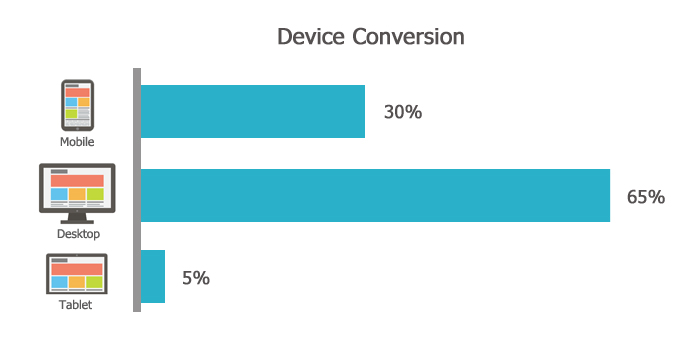Tablet Traffic Not Converting? Here’s What You Should Do
This article was inspired by a recent post in a Forum wherein one person was having conversion problems and was contemplating on how to get rid of tablet traffic. In the thread, the person was very worried about his Ad performance wherein it is clear that tablet traffic does not bring any conversions.
While Adwords data can be a very vague interpretation to conclude that tablet traffic does not convert, let’s just assume that his campaign has a healthy conversion rate and a positive ROI/ROAS – ALL coming from Computers/Desktops. You’ll usually see a good 25-30% of the budget being spent on tablet traffic but in his case, conversions are showing a big ZERO. With this data alone, is it justifiable to just remove tablet traffic? Is it even possible?
There are probably some instances wherein a tablet device would not be a suitable conversion platform. But in most cases, there are not a lot of differences in terms of search intent, behavior, or conversion paths between a tablet user and a desktop user. So I believe that it’s a little to conclusive to ask “HOW can I REMOVE tablet traffic?“. The right question should be: “WHY is tablet traffic not converting?”
Ask Yourself: Is tablet traffic REALLY not converting?
Does a big ZERO in the conversions column of Adwords mean that tablet traffic does not bring you business? The answer is almost always a big NO. Marketers usually overlook the presence of Attribution. Adwords conversions are recorded on a last click basis and conversions isn’t exclusively last clicks. A person may have seen your brand on a Display Banner on his tablet, then went back directly using your URL days later on a mobile browser, went back using organic search on mobile, then ultimately converted after clicking a search ad on a desktop. This is hardly an impossible event and you can probably attribute some percentage of the conversion on the initial tablet traffic.
This is why marketers should use Analytics data before drawing any conclusions or taking any actions. In Google analytics, you can easily check your tablet attribution by going to Model Comparison Tool. Then select Adwords as conversion type > Add First Interaction Conversions as a comparison model > Set your secondary dimension as “Device Category” > Check the % change in Conversions:
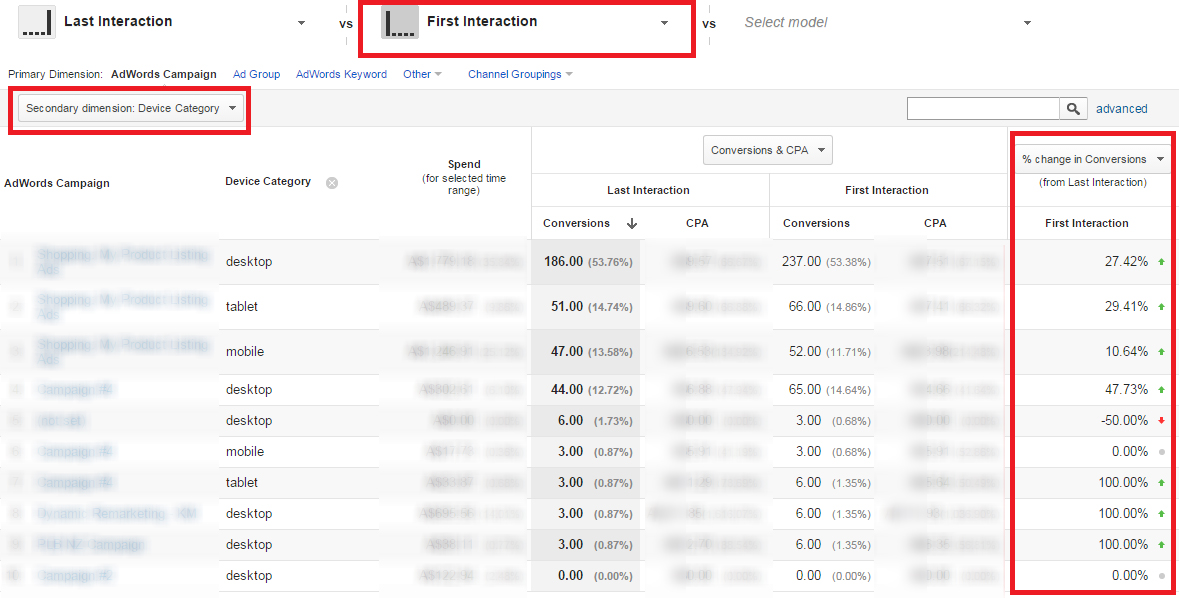
In this example, there are clear conversions attributed to first interaction using tablet devices. This data should make it clear as to how tablet traffic can be justified through attributions and assisted conversions.
Be sure that your site allows for tablet conversions
It’s no secret that a well set-up/managed Adwords campaign might still not bring business if your landing page is not build to convert. This is becoming increasingly important with the rise of mobile/tablet device usage. You should ask basic questions like: Is your site truly tablet friendly? Does your site allow for actions that will ultimately lead to the conversion using tablet devices? Does your drop-down menus and touch navigation work properly? It is worth checking your landing pages on a tablet first before you go on contemplating how to “filter” tablet traffic.
Another thing that you should check for is your tablet page load speed. Tablet users most likely will have fast connections but you have to understand speed at a micro level. There are ton of web-based tablet speed checkers available at your disposal.
Whether you have the luxury of tablet based bidding in Bing or it’s current restriction in Adwords, you should always be contemplating as to whether tablet traffic actually brings you conversions using a multitude of data and not think about the ON & OFF switch as an initial solution.
Comments are closed.